
Active Contacts
Contacts who are active in a sequence are "awaiting processing" by one of the Sequence Steps. Using the gear icon on the right-hand side of the Contact, you can either "Mark Contact as Goal Reached" or "Delete Contact from Sequence".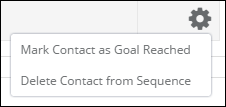
Mark Contact as Goal Reached
If a Contact has taken the action you expected of them based on the email sequence, you would mark them as "Goal Reached". This is often used for responses which can't be recognized by the system, such as calling you on the phone or stopping by your office.Replies to emails sent from a Sequence in Bluetick are automatically recognized and will mark the Contact as Goal Reached, bypassing the rest of the emails in the Sequence.
A Contact who has been flagged as "Goal Reached" appears at the bottom of the Pending Replies page and no additional emails within that Sequence will be sent to the contact.
Delete Contact from Sequence
Using this option will completely remove a contact from a sequence, making it appear to the system as if the contact had never been added to the sequence. This is the only mechanism available for restarting a contact in the same sequence.WARNING: This option deletes the history of the Contact within the Sequence and cannot be undone.