You can instruct the Sequence to wait for a specified time period for a reply to the last email by doing the following:
Add another Step to the Sequence. Then set the Action of the new step to move the Contact to the next step without taking any other action after the desired time has passed after the previous Step.
Example:
After sending the 5th email in a Sequence, you want to wait for 4 days for a reply before updating the Status to "Completed All Steps".
First, add a 6th Step in the Sequence. Then configure the step timing of the 6th Step according to the following screenshot.
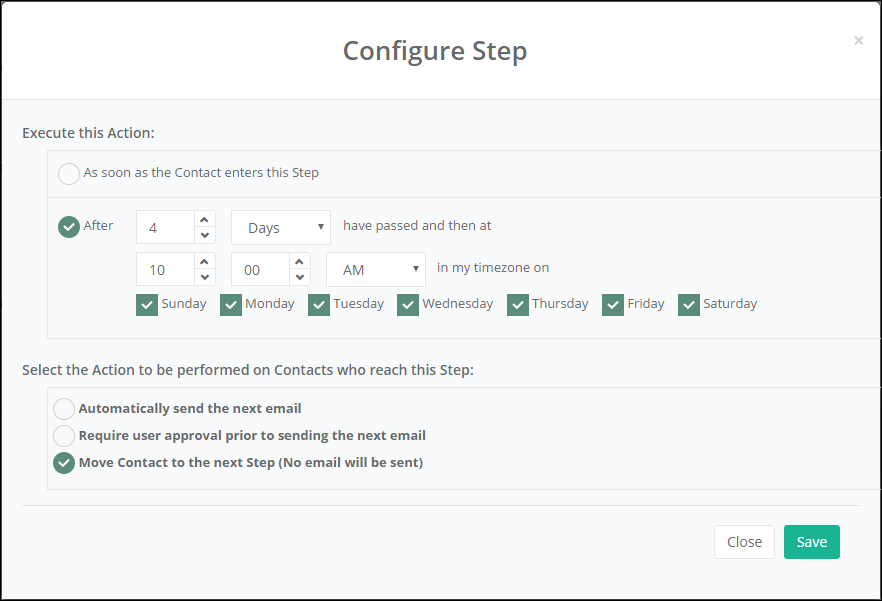
Four days after the 5th email in the Sequence is sent, if the Contact is still Active in the Sequence, then at 10am on that day the Contact will be moved to the next step. In this case, since the Contact is already at the last step in the Sequence, the Status will be updated to "Completed All Steps".