Zapier allows you to connect your applications together and automate workflows. Zapier supports more than 1,100 applications and allows you to integrate them without writing code.
Our Zapier integration enables you to automatically trigger email Sequences to your Contacts in an effort to get a reply from them. Once you've received a reply, that event can be fed back into the other applications you use to update the status of the Contact in your sales funnel.
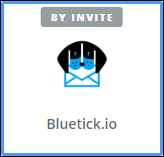
Getting Started with Bluetick in Zapier
Our Bluetick Zap is currently in Beta, which means that you must accept an invitation to use it. To integrate Bluetick with your Zapier account, you will need to access your Zapier invitation and then enter your Bluetick API key into Zapier.
First, log into your Bluetick account and click on "My Profile".
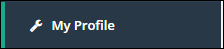
Click on "API Keys" and you will see the following:
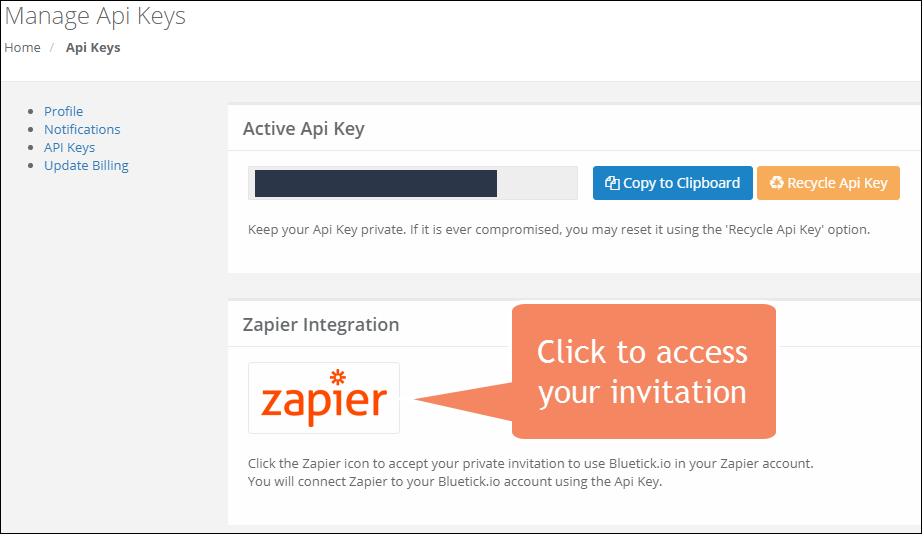
Your Api Key
Your Api Key for Zapier is at the top of the screen. You will be asked for this when you create your first Bluetick Zap.
Keep this Api Key secure! If it is ever compromised, you may click the "Recycle Api Key" button to deactivate it and generate a new one.
Each user in your account has their own Api Key and they are used independently of each other.
Accepting Your Zapier Invitation
Click on the Zapier icon to access your Zapier invitation. This will take you into your Zapier account and you will see the following screen:
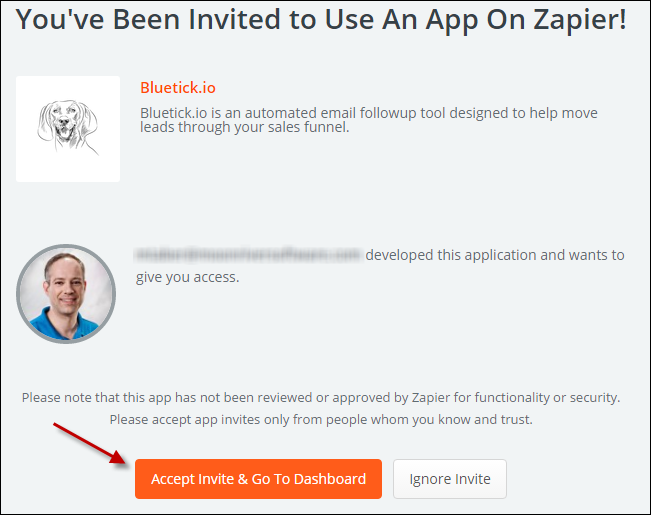
Click "Accept Invite & Go To Dashboard" to start using Bluetick in your Zapier account. You can now search for the Bluetick Zap within Zapier.
Don't forget that when you add your first Bluetick Zap, you will be asked for your Api Key.