Background Information
Unfortunately, not every email server follows the rules for sending and receiving email. There are numerous situations and email servers we've identified that do things they aren't supposed to.
We do our best to make sure the Reply Detection in Bluetick is top-notch and do extensive testing to match incoming emails with emails sent from Bluetick. However, when a mail server doesn't follow the rules for sending and receiving emails, sometimes those replies will be incorrectly classified.
If you receive an email that is incorrectly identified as a response to a Bluetick Sequence, please report it to us so we can adjust our rules engine accordingly.
Send us a copy of the email
To troubleshoot a failed Reply Detection, please send the following information to support@bluetick.io. If any of this information is missing, we will need to track it down which can be time consuming and delay our ability to look into the problem.
1) A copy of the .eml file of the reply as an attachment. Do NOT forward us the email because that will exclude the header information for the email you received and we need that to be able to track down what happened.
If you're using Gmail, view the email and use the drop-down menu in the top right to "Download Message". This will save the reply as a .eml file. Attach that to your support request.
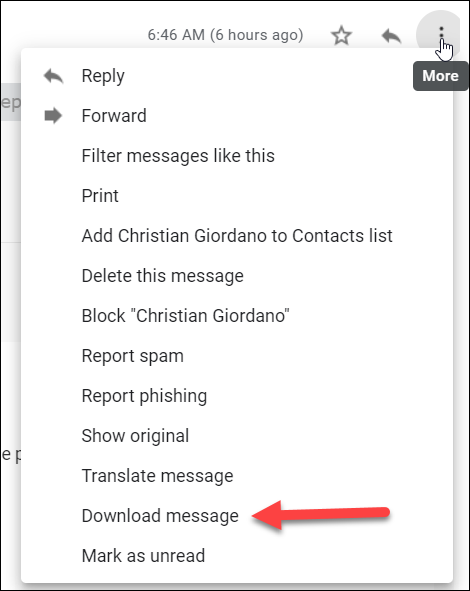
2) The email address of the Contact. Sometimes, this isn't included in the header information or in the email itself because it is returned from the mail server rather than the target email address. If you have this information, please send it along.
3) The Sequence the Contact was in when it was incorrectly marked as a reply.
4) Any changes you may have made to the Contact since receiving the reply. For example, if you sent the Contact back into the Sequence or marked them as Do Not Contact. Many of these operations will change the current state of the Contact and we want to be sure that we're looking at the right data.