You may add additional users to your Bluetick account can sending them an invitation to join your account.
Click on your profile icon and click the Account Settings menu.
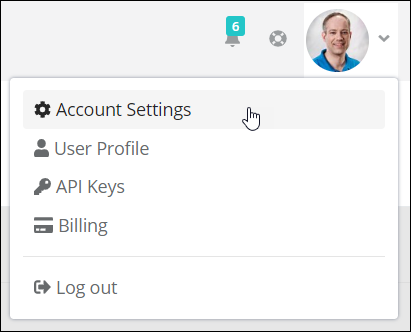
Next, select the Account Users menu option that appears on the left.
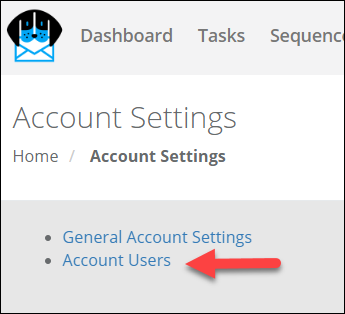
On this page, you will find a section labelled Invite Additional Users.
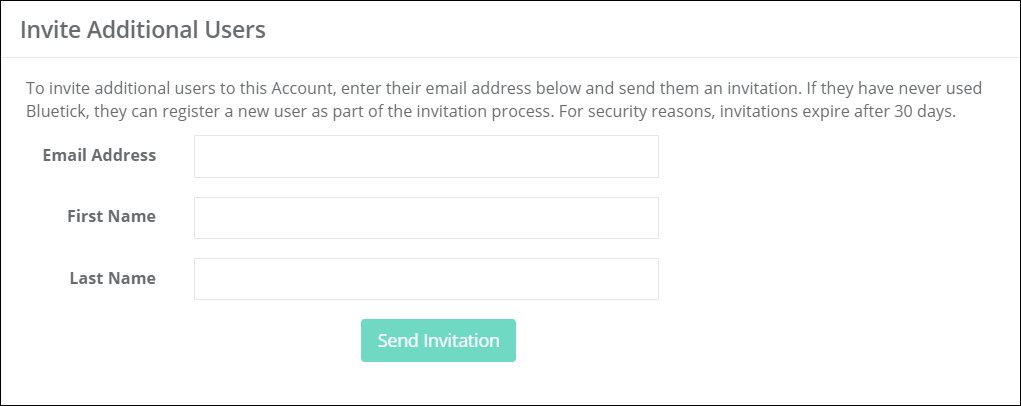 Enter their email address, first name and last name, then click Send Invitation. They will receive an invitation link via email within a few minutes.
Enter their email address, first name and last name, then click Send Invitation. They will receive an invitation link via email within a few minutes. NOTE: For security purposes, this invitation can only be used once and expires after 30 days.
After clicking the link in the invitation, they will have the option to log into their existing user account or create a new account if they do not already have one.